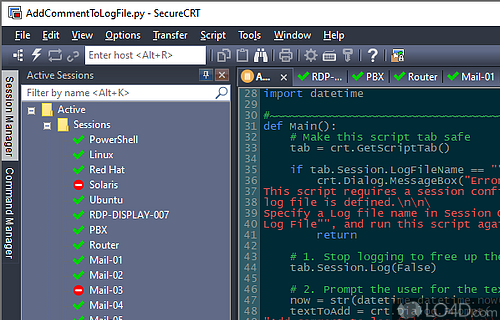
Terminal emulator for professional users with a range of protocols including rlogin, SSH, Telnet and possibility of secure transfers.
SecureCRT is a graphical SSH and Telnet client with terminal emulation that can connect to a variety of systems with different protocols.
With this utility, you can connect via SSH, rlogin, telnet, TAPI and more. Importantly, SecureCRT supports all of the most common encryption algorithms with full configuration.
Emulate various systems
SecureCRT has all the features of a Telnet client, including automatic logins, session naming to hold different preferences for different hosts, printing functions, color selection, and excellent VT100, VT102, VT220, Xterm and ANSI emulation.
Secure file transfer is supported using Zmodem. Use SSH and Telnet with SOCKS protection systems.
Tab groups allow you to compare the output of two sessions and the sessions related to groups in the same SecureCRT window so you can do more in less time. You can organize sessions in tabs and easily switch between them. Or you can work in one tab while monitoring the output of a command in another tab, and then return to a single group of tabs when the command is complete.
Some alternatives
Based on the fact that SecureCRT utilizes a lot of features and functionality of open source software, there are some free alternatives available ranging from the most popular program called PuTTY or Tera Term. Vandyke offers this particular program as a paid option.
All in all
SecureCRT is a great terminal manager and secure authenticator that can help protect your most sensitive data.
Features of SecureCRT
- Customization: Customize the appearance of the terminal window, including the font, color scheme and screen size.
- Data compression
- Encryption: Comes with strong encryption algorithms, such as AES, 3DES and Blowfish, to secure data transmitted between your computer and the remote host.
- File transfer: Built-in file transfer utility that allows you to easily transfer files between your local computer and the remote host with SFTP or Xmodem, Ymodem and Zmodem protocols.
- Host key management
- Password and passphrase caching.
- Remote command execution: Execute commands on the remote host and view the output in the terminal window.
- Scripting: Built-in scripting engine that allows you to automate tasks using VBScript or JavaScript.
- Secure terminal emulation: Supports a variety of protocols, including SSH, Telnet and rlogin and provides secure terminal emulation for these protocols.
- Session management: Save and manage multiple sessions, making it easy to connect to multiple remote computers.
Compatibility and License
This download is licensed as shareware for the Windows operating system from SSH/telnet clients and can be used as a free trial until the trial period ends (after an unspecified number of days). The SecureCRT 9.7.0.3761 demo is available to all software users as a free download with potential restrictions and is not necessarily the full version of this software.
What version of Windows can SecureCRT run on?
SecureCRT can be used on a computer running Windows 11 or Windows 10. Previous versions of the OS shouldn't be a problem with Windows 8 and Windows 7 having been tested. It's only available as a 64-bit download.
Other operating systems: The latest SecureCRT version from 2026 is also available for Mac.
Filed under:


